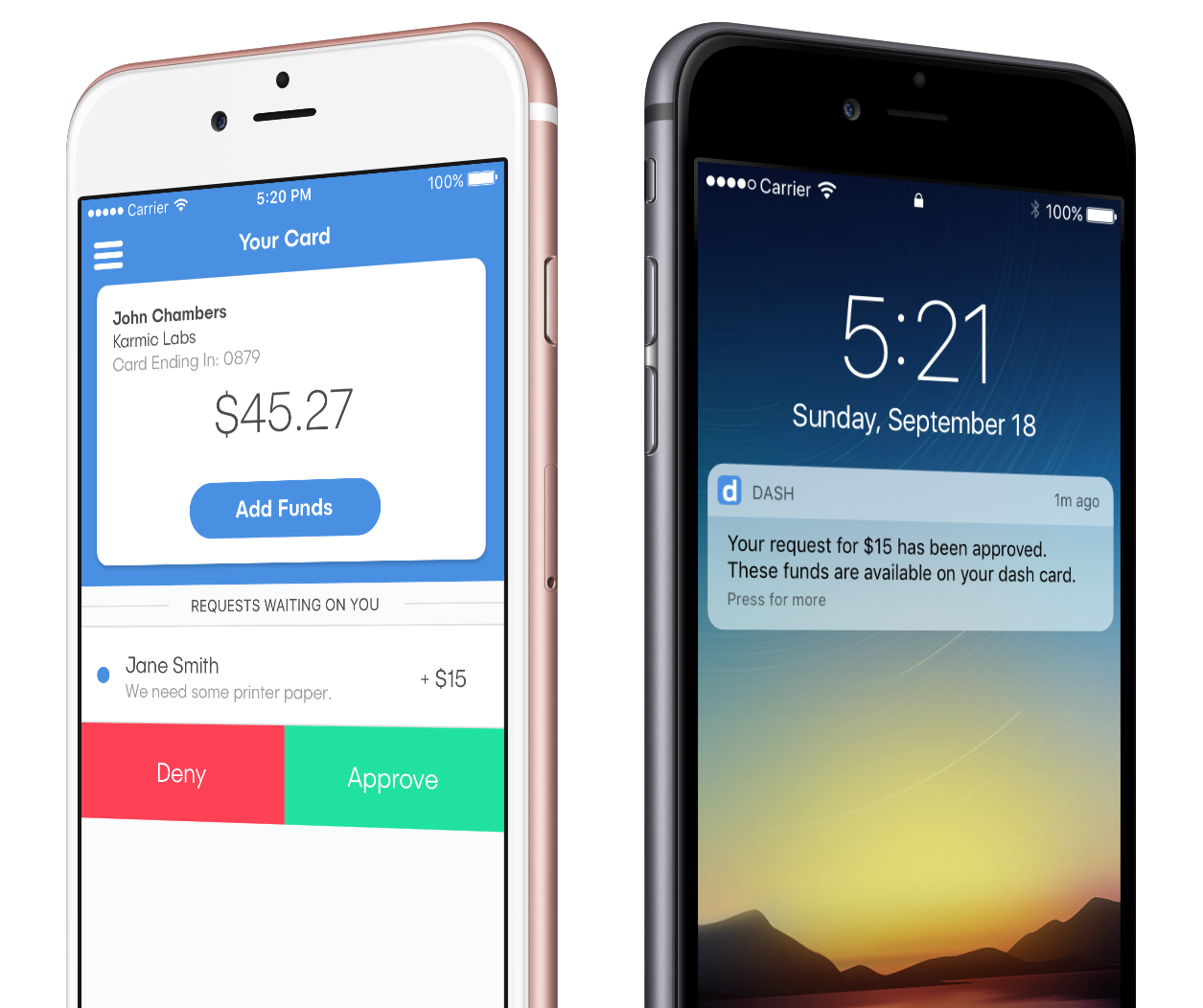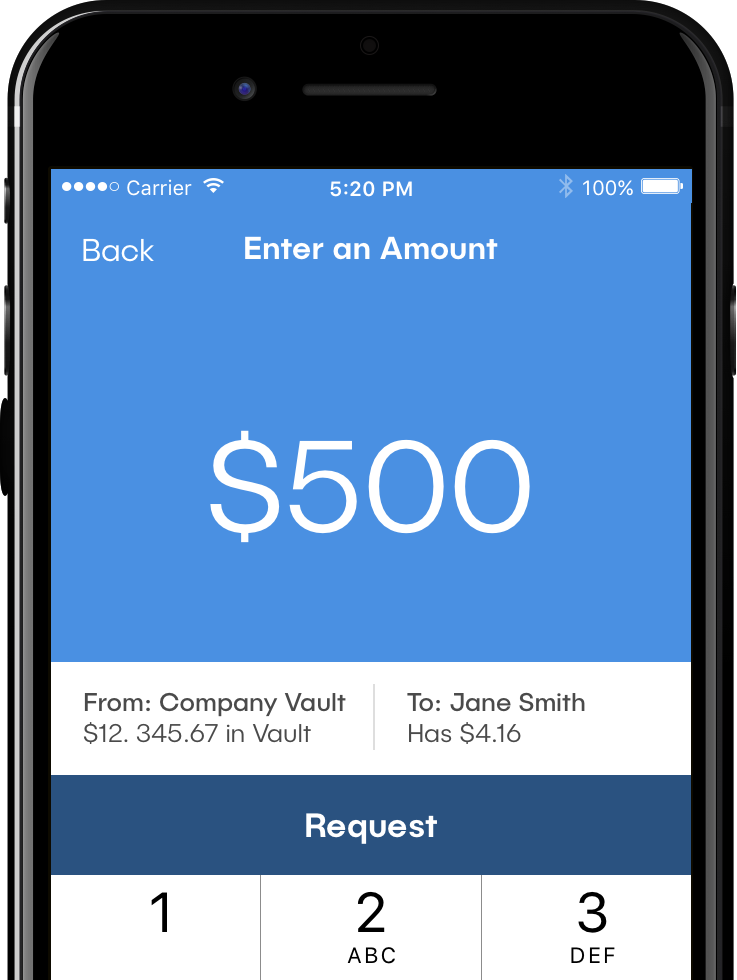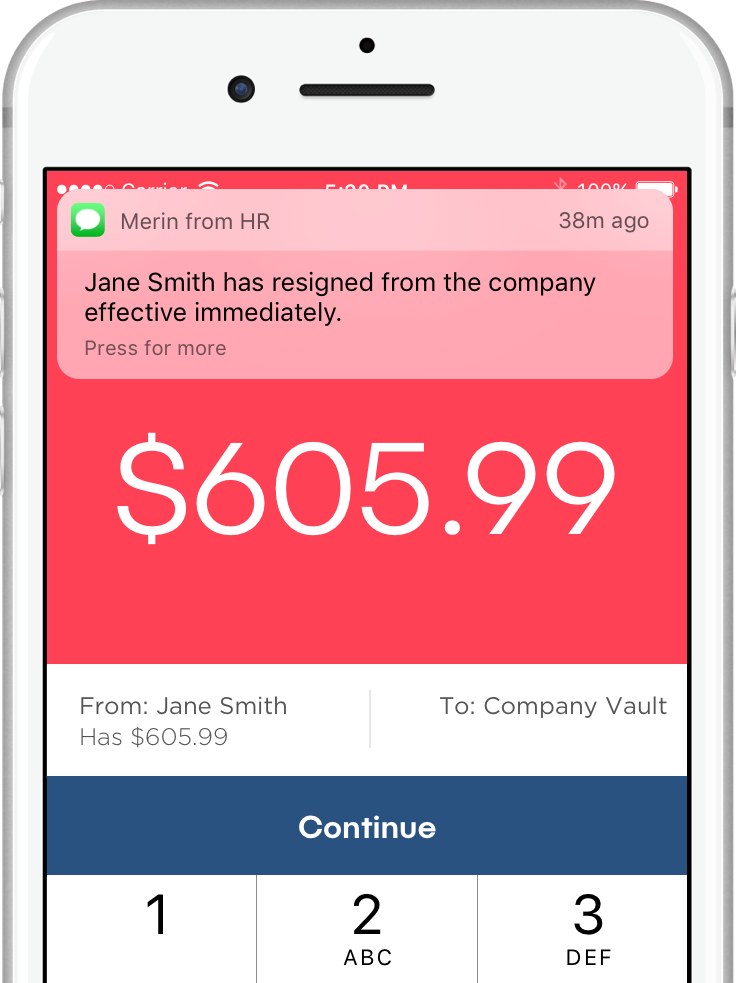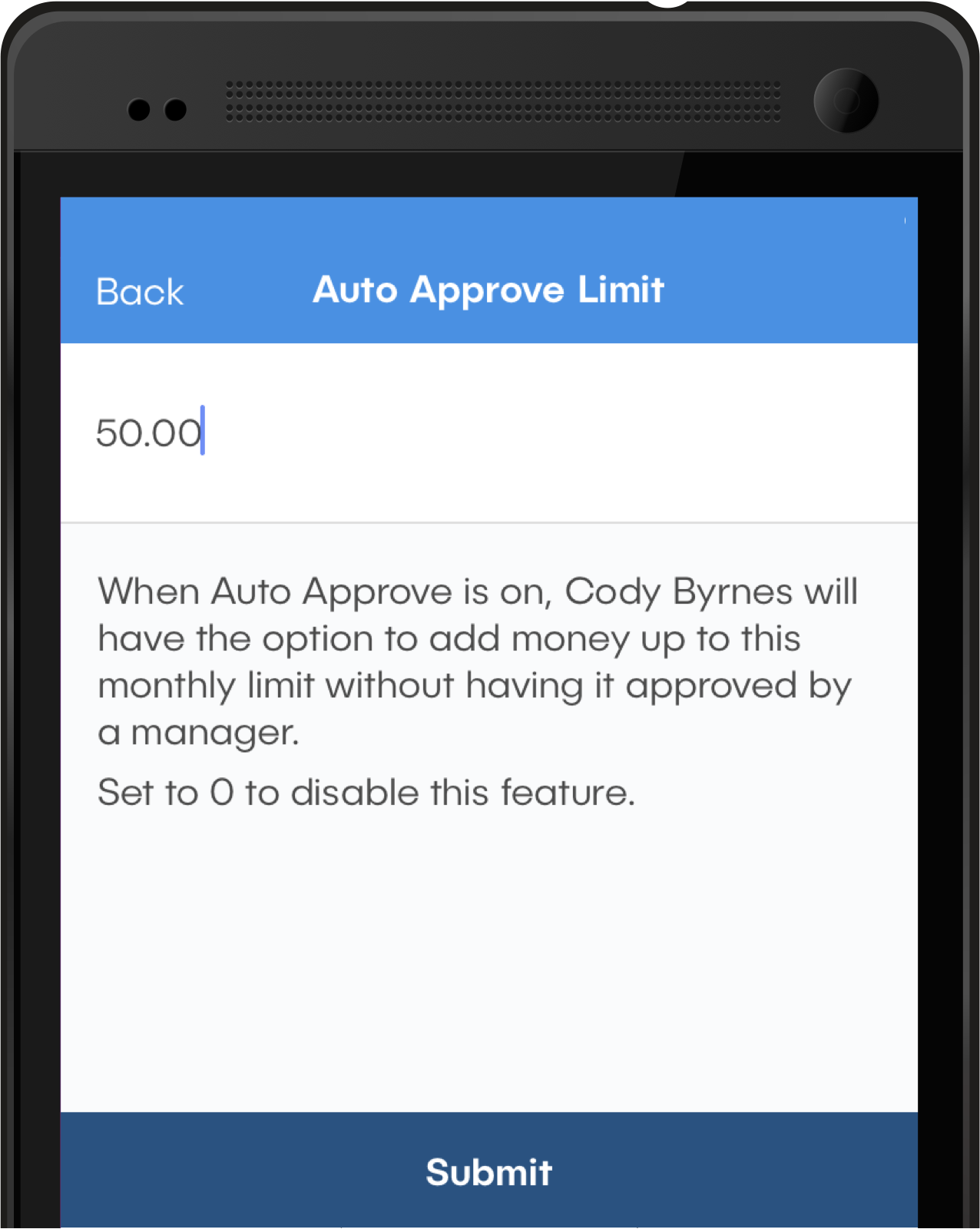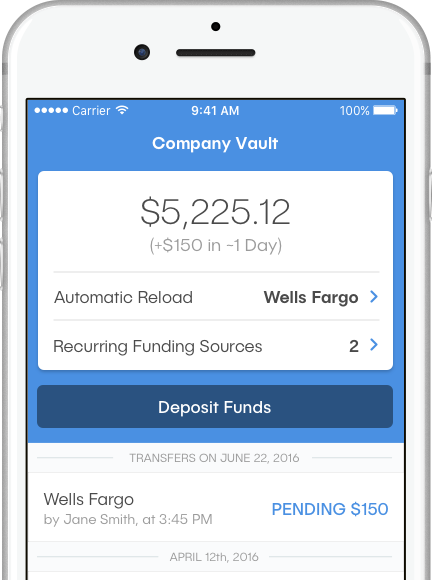Fund your team so they can get back to business.
No need to hand out cash, pass cards around the office, or have your team use personal cards to manage business expenses. Invite your team members to get a card and dash does the rest. There’s no need for co-signing, no credit check (approval if you meet identification criteria), and more importantly, no more time-consuming reimbursement paperwork for you or your team.